jittrBot FAQ
-
What is jittrBot?
- jittrBot is a Discord bot for the XRP Ledger that provides NFT gating, and upcoming features like collection floor price, sales bot, listings bot, and more.
-
How do I add it?
- Click Login with Discord, then Add to Discord, and then select the server. You will see a list of permissions. All the permissions you see are necessary for the bot to work properly.
-
What do I do once I add it?
- Once you add the bot you can start creating roles. Go to your dashboard, click on your server and get started.
- Also on Discord, go to Server Settings > Roles > Default Permissions:
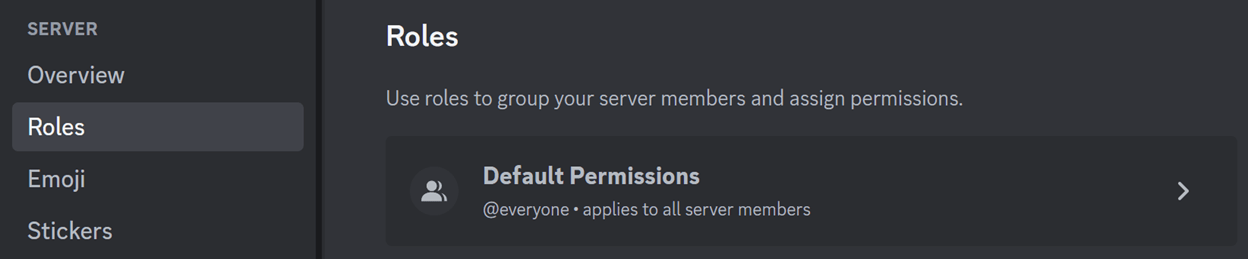
- And make sure that Use Application Commands is enabled. This allows users to type /verify in chat to verify themselves:
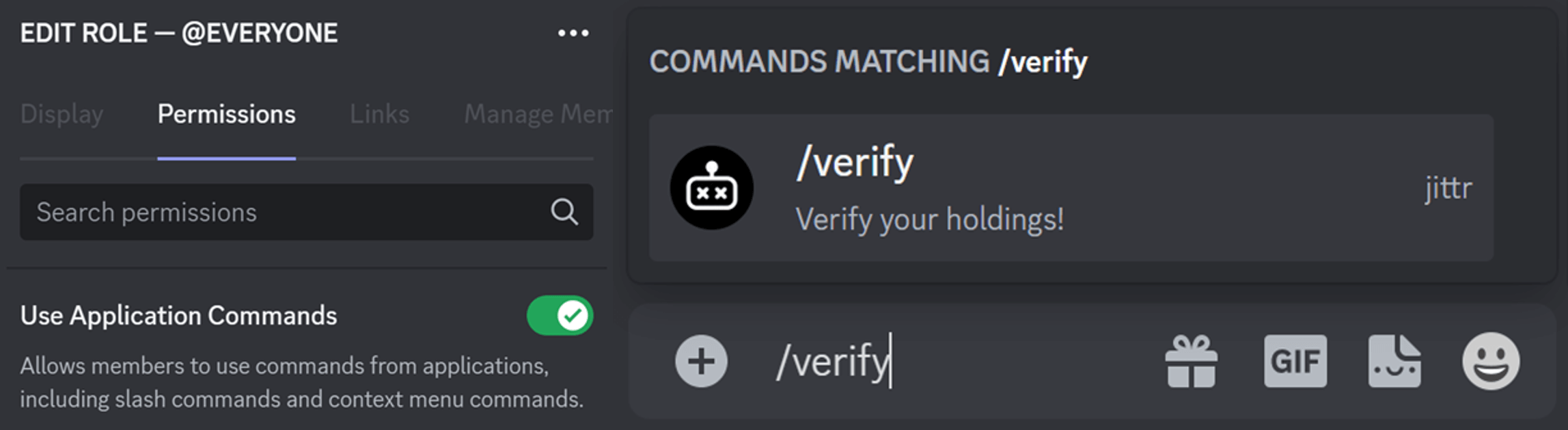
- To avoid any issues, we also recommend keeping jittr above all the roles you wish it to manage, like this:
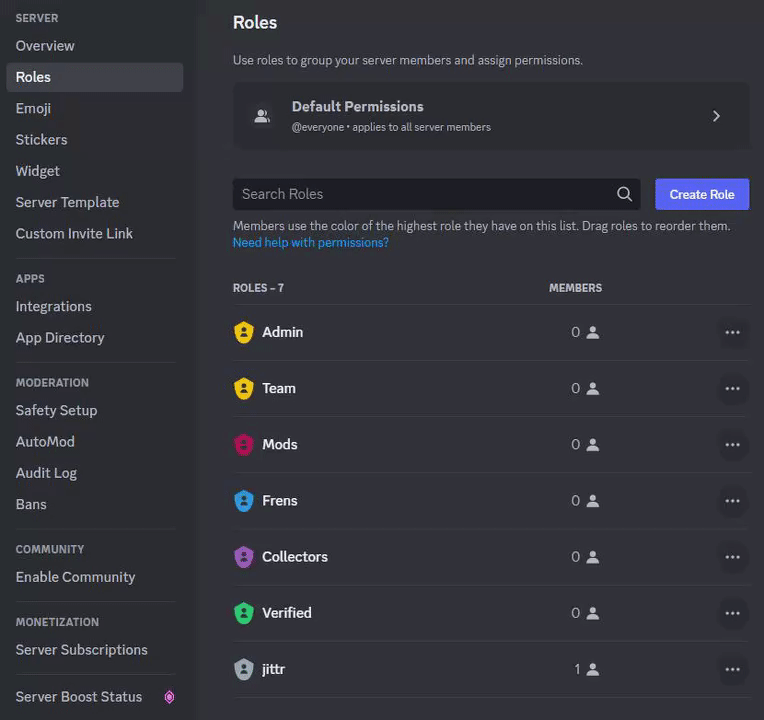
-
How does it work?
- Once you add the roles, users can simply type /verify in chat to verify themselves. The bot automatically checks holdings every 24 hours and updates the roles accordingly.
- If a user is having issues verifying, ask them to try from a different device like a phone or a laptop.
-
Can I use an existing Discord role?
- Yes, simply name the role you create the same as the role on Discord. The bot will automatically use the existing Discord role instead of creating a new one.
-
Do users have to re-verify if I create a new role?
- No, users who qualify for the new role will automatically get it within 24 hours.
-
What happens if I delete a role?
- Deleting a role removes it from users, but their wallets will still remain registered to your server. If you add a new role and the registered users qualify, they'll automatically receive the new role.
-
How can I request data deletion?
- To have your data deleted, simply open a ticket in our Discord and specify your request.
-
Need more help or have feedback?
- Join our Discord and open a ticket!